If you're like me -- you have a blog on Blogger and have decided that the Blogger comment system stinks, so you use Haloscan for comments instead . . . have I got a tip for you.
You know how, when you go to your Haloscan "manage comments" page and you see a new comment there, but there's an obscure post identification number next to it, right? If it's not the first comment, you can figure out which post it belongs to by reading the earlier comments, but if it is the first comment for a post, you're left to guess which post the comment responds to.
No longer.
Haloscan has a beta feature that replaces the numerical post ID with the actual title of your post. And it works.
Go to Haloscan's "manage comments" page, click on "Settings" at the top. Then click on the "Beta features" tab. Next to "Fetch Blog Post Titles," click on "Setup/Activate" and follow the instructions.
Well, maybe this isn't completely new, so sue me. Just use it.
April 08, 2006
Haloscan comments on Blogger
Posted by
Attila
at
9:52 PM
![]()
Subscribe to:
Comment Feed (RSS)


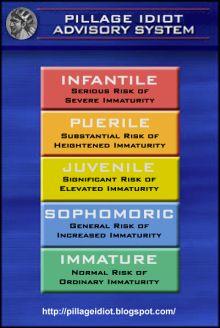








|